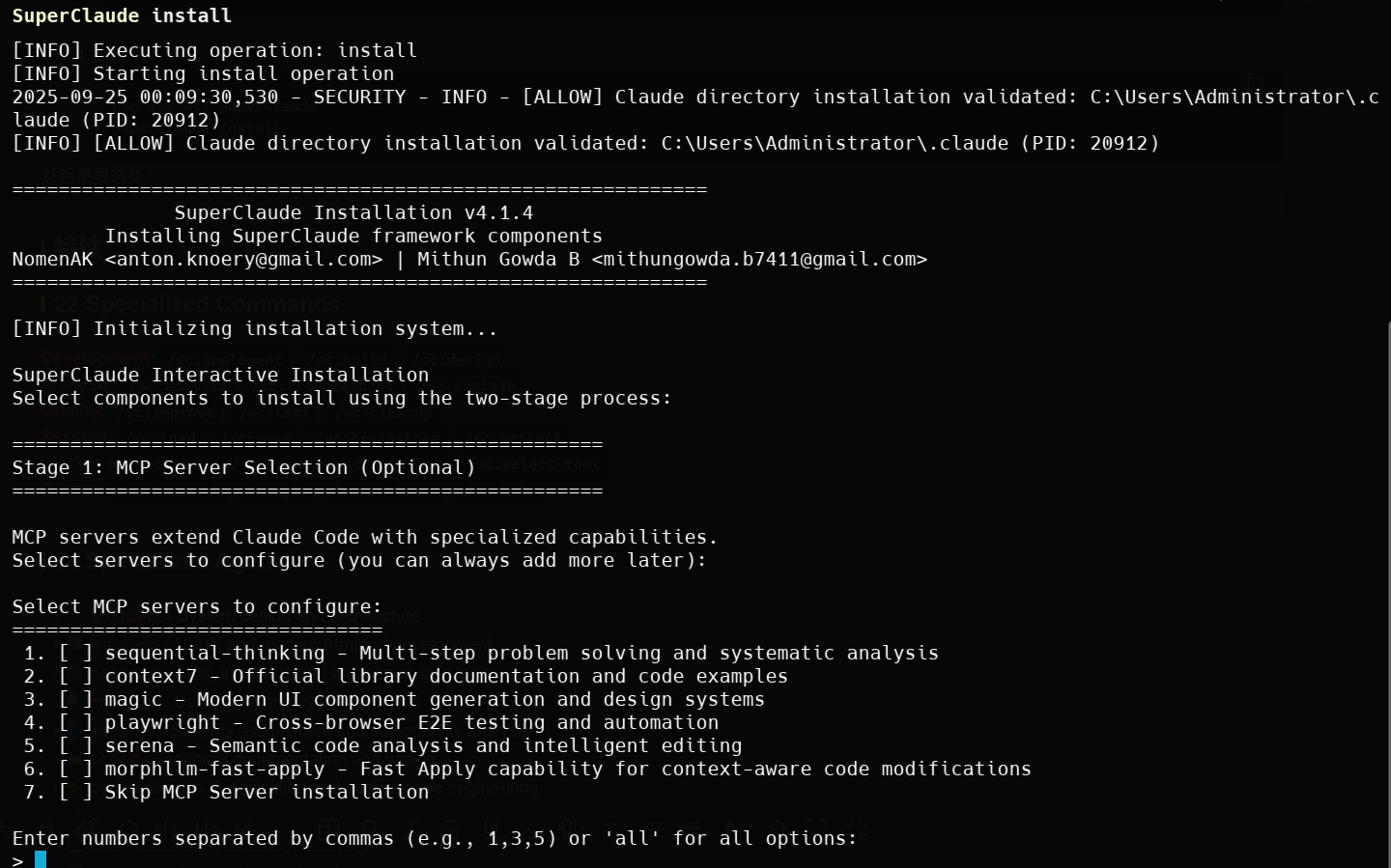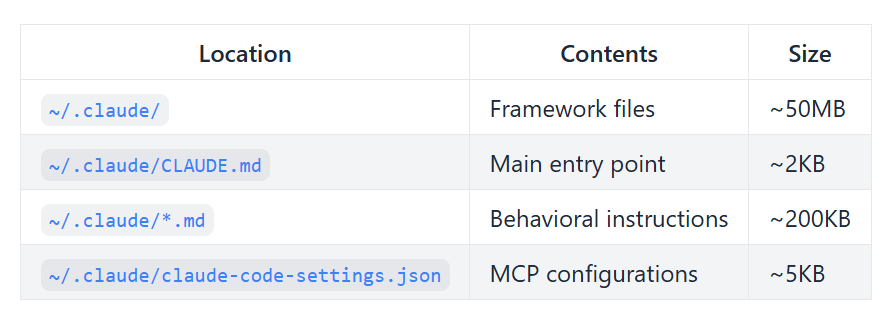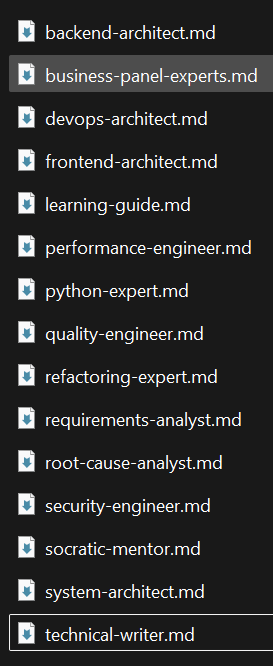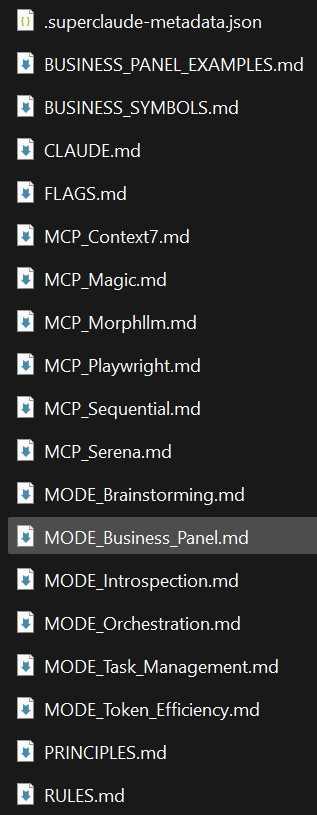SuperClaude V4
SuperClaude V4
SuperClaude V4
https://github.com/SuperClaude-Org/SuperClaude_Framework
V4 相比 V3 的改进
- 21 specialized commands:命令从 V3 版本的 17 个 增加到 21 个
- 13 specialized agents:V3 版本的 persona system 转换为了 subagent
- 4 Behavioral Modes:不同的工作用不同的 mode (Brainstorming, Introspection, Task Management, Token Efficiency)
- 6 MCP servers:MCP 集成
- Session Lifecycle:会话持久化管理,通过命令:
/sc:loadand/sc:save - 增强的 Hook 系统:可扩展和可自定义
- SuperClaude-Lite: 轻量级版本
安装
卸载 V3
从 V3 升级,需要先干净卸载 V3 版本
1
2
3
4
5
6
7
8
# Uninstall V3 first
Remove all related files and directories :
*.md *.json and commands/
./claude/commands/sc
./claude/superclaude-metadata.json # 有这个文件会导致如commands不会安装,升级的话最好移除该文件
# Then install V4
pipx install SuperClaude && pipx upgrade SuperClaude && SuperClaude install
V4 安装
1
2
pip install SuperClaude
SuperClaude install
然后需要选择:
V4 安装了什么?
~/.claude/~/.claude/CLAUDE.md会在 CLAUDE.md 后面追加下列内容: 也可以在~/.claude/新建 sc 目录,将这些移动进去,方便管理,需要更新下CLAUDE.md的文件引用
1
2
3
4
5
6
7
8
9
10
11
12
13
14
15
16
17
18
19
20
21
22
23
24
25
26
# ===================================================
# SuperClaude Framework Components
# ===================================================
# Core Framework
@BUSINESS_PANEL_EXAMPLES.md
@BUSINESS_SYMBOLS.md
@FLAGS.md
@PRINCIPLES.md
@RULES.md
# Behavioral Modes
@MODE_Brainstorming.md
@MODE_Business_Panel.md
@MODE_Introspection.md
@MODE_Orchestration.md
@MODE_Task_Management.md
@MODE_Token_Efficiency.md
# MCP Documentation
@MCP_Context7.md
@MCP_Magic.md
@MCP_Morphllm.md
@MCP_Playwright.md
@MCP_Sequential.md
@MCP_Serena.md
特性
22 Specialized Commands
按功能分类:
- Planning: brainstorm, design, workflow, estimate
- Development: implement, build, git
- Analysis: analyze, business-panel, troubleshoot, explain
- Quality: improve, cleanup, test, document
- Management: task, spawn, load, save, reflect
- Utility: index, select-tool
按复杂度:
- Beginner: brainstorm, implement, analyze, test
- Intermediate: workflow, design, business-panel, improve, document
- Advanced: spawn, task, select-tool, reflect
workflow
作用: /sc:workflow,根据需求生成结构化实施计划
语法: /sc:workflow "feature description" [--strategy agile|waterfall] [--format markdown]
案例:
1
2
3
4
5
6
7
8
# Feature planning:
/sc:workflow "user authentication"
# Sprint planning:
/sc:workflow --strategy agile
# Architecture planning:
/sc:workflow "microservices migration"
15 Specialized Agents
- 🏗️ architect - System design and architecture
- 🎨 frontend - UI/UX and modern frontend development
- ⚙️ backend - APIs, infrastructure, and server-side logic
- 🔍 analyzer - Debugging and system analysis
- 🛡️ security - Security assessment and vulnerability analysis
- ✍️ scribe - Technical documentation and writing
- ⚡ performance - Optimization and performance engineering
- 🧪 qa - Quality assurance and testing strategies
- 📊 data - Data analysis and processing
- 🤖 devops - Infrastructure and deployment automation
- 🔧 sre - Site reliability and system operations
- 💼 product - Product strategy and requirements
- 🎯 specialist - Adaptive expertise for unique domains
2 种方式用 agents
手动
输入 @agent- 前缀
1
@agent-frontend-architect "design responsive navigation"
自动激活(Behavioral Routing)
自动更新上下文描述激活 agent
1
2
3
/sc:implement "JWT authentication" # → security-engineer auto-activates
/sc:design "React dashboard" # → frontend-architect auto-activates
/sc:troubleshoot "memory leak" # → performance-engineer auto-activates
agent 选择规则
优先级
手动覆盖
@agent name优先级高于自动激活Keywords 直接领域术语触发主要 agent
File types 扩展名激活语言/框架专家
Complexity 多步骤任务需要协调 agent
Context 相关概念触发互补 agent
冲突解决
- Manual invocation → Specified agent takes priority
- Multiple matches → Multi-agent coordination
- Unclear context → Requirements analyst activation
- High complexity → System architect oversight
- Quality concerns → Automatic QA agent inclusion
The SuperClaude Agent Team
看一些能用得上的
6 Behavioral Modes
6 MCP Server Integration
- Context7 - Official library documentation and patterns
- Sequential - Multi-step analysis and complex reasoning
- Magic - Modern UI component generation
- Playwright - Browser automation and E2E testing
- Morphllm - Intelligent file editing with Fast Apply capability
- Serena - Semantic code analysis and project-wide operations
Session Lifecycle System
/sc:load- 使用完整 context 恢复来初始化项目/sc:save- 创建检查点并保存会话状态- Automatic Checkpoints
- Cross-Session Learning
Hooks System
- Framework Coordinator - Cross-component orchestration
- Performance Monitor - Real-time metrics and optimization
- Quality Gates - 8-step validation pipeline
- Session Lifecycle - Event-driven session management
SuperClaude-Lite
轻量级的
V4 版本亮点
Behavioral Intelligence 行为智能
- Automatic Mode Detection - 根据上下文行为适应
- Cross-Mode Coordination - 行为模式之间的无缝集成
- Progressive Enhancement - 能力随复杂性而扩展
Agent Orchestration
- Intelligent Routing - 基于领域专业知识的 agents 的选择
- Collaborative Problem-Solving - 复杂任务的多 agents 协调
- Context Preservation - agents 在交互过程中保持意识
Session Management
- Persistent Context - 跨 session 的完整项目状态保存
- Intelligent Checkpointing - 根据风险和完成情况自动保存
- Cross-Session Learning - 积累的洞察力和模式识别
Configuration
具有增强行为控制的 V4 配置:
~/.claude/settings.json- Main V4 configuration with modes and agents~/.claude/*.md- Behavioral mode configurations~/.claude/agents/- Agent-specific customizations~/.serena/- Session lifecycle and memory management
21 Specialized Commands
Development
Development: /sc:implement, /sc:build, /sc:design
Analysis
Analysis: /sc:analyze, /sc:troubleshoot, /sc:explain
Quality
Quality: /sc:improve, /sc:test, /sc:cleanup
Session
Session: /sc:load, /sc:save, /sc:brainstorm, /sc:reflect
Workflow
Workflow: /sc:task, /sc:spawn, /sc:workflow, /sc:select-tool
Others
Others: /sc:document, /sc:git, /sc:estimate, /sc:index
本文由作者按照 CC BY 4.0 进行授权