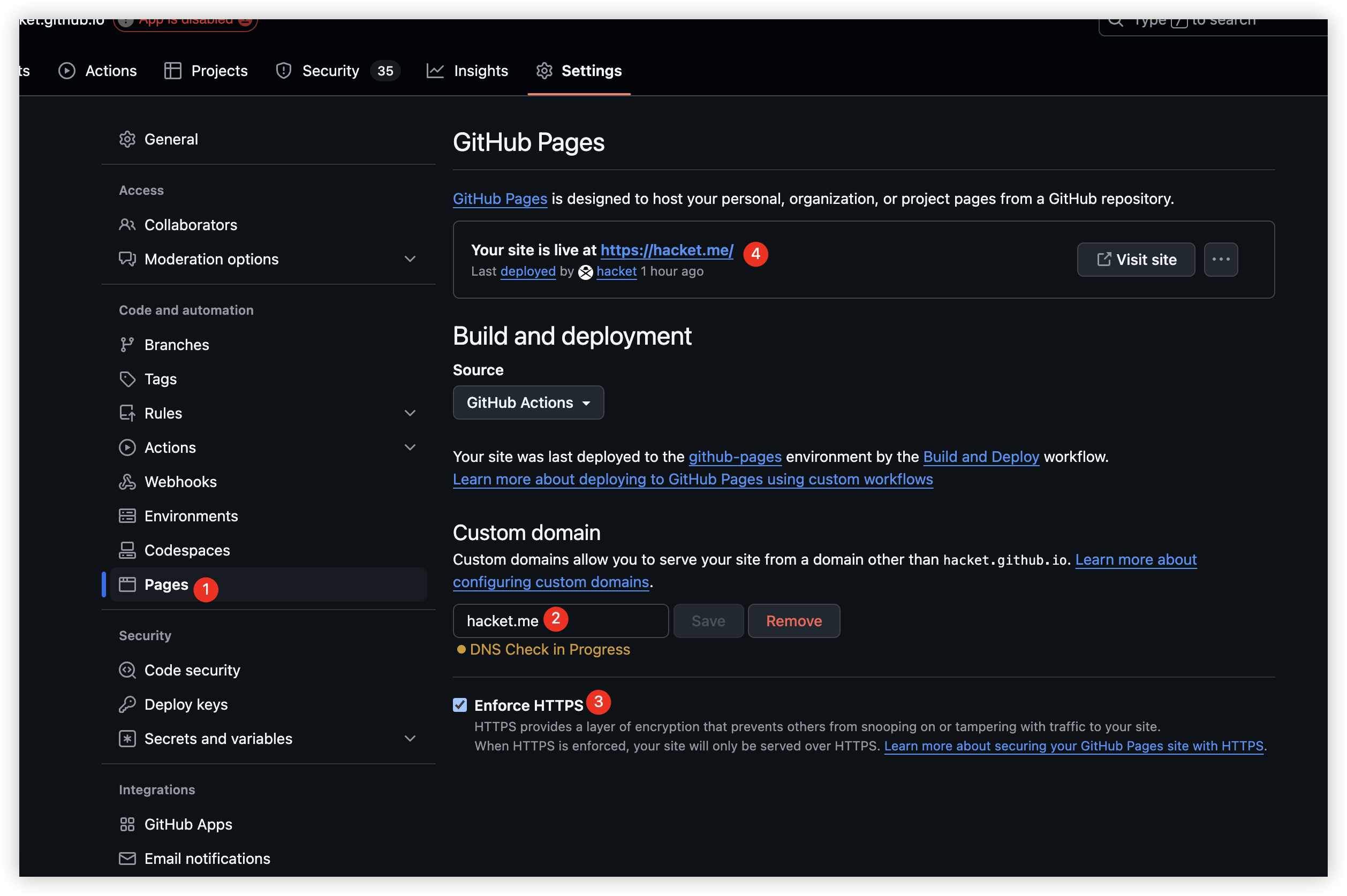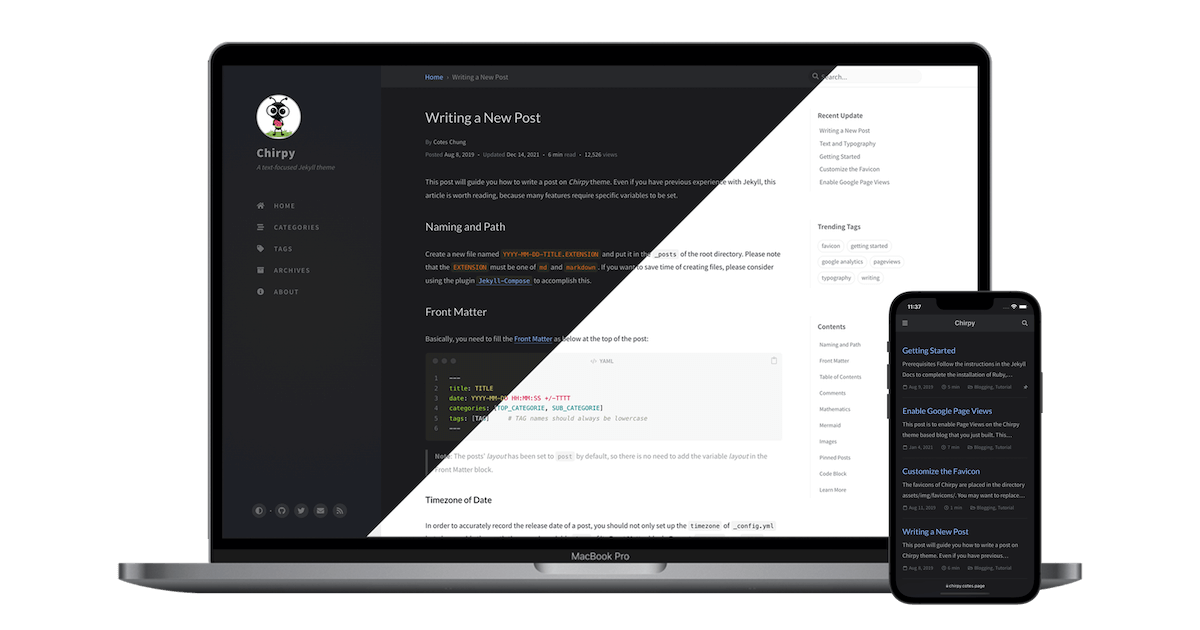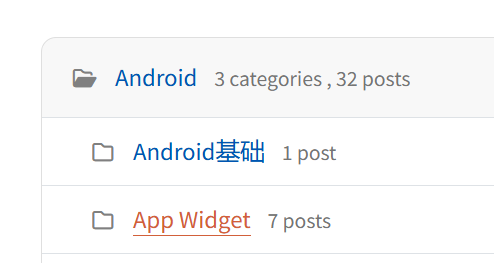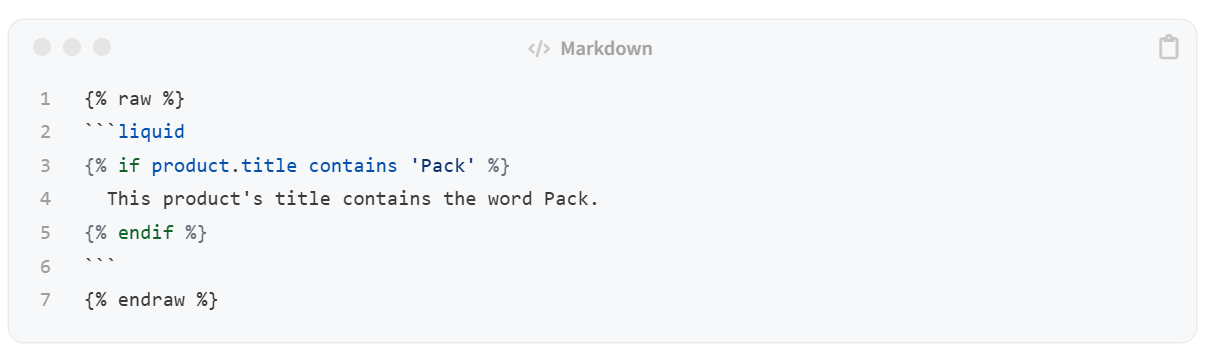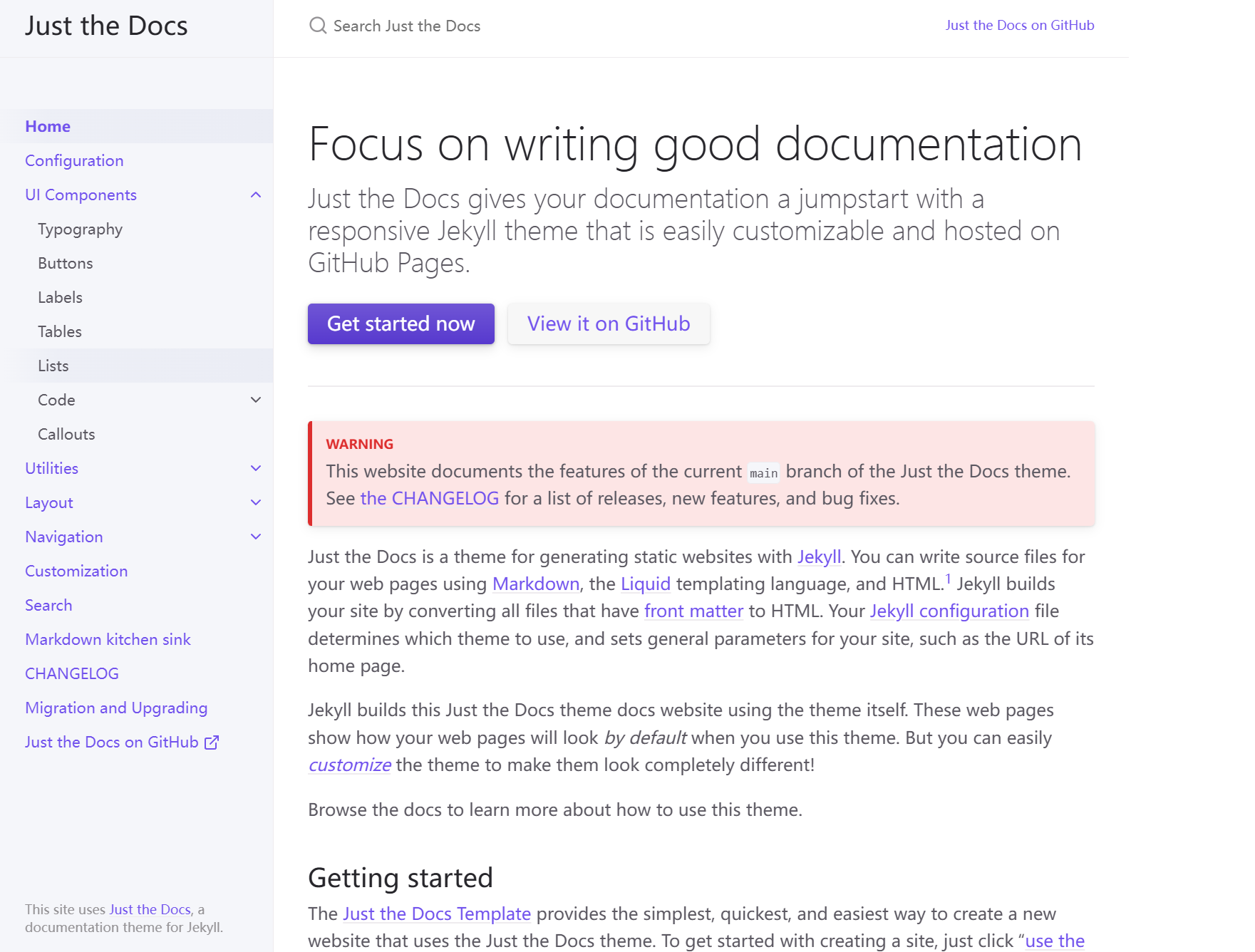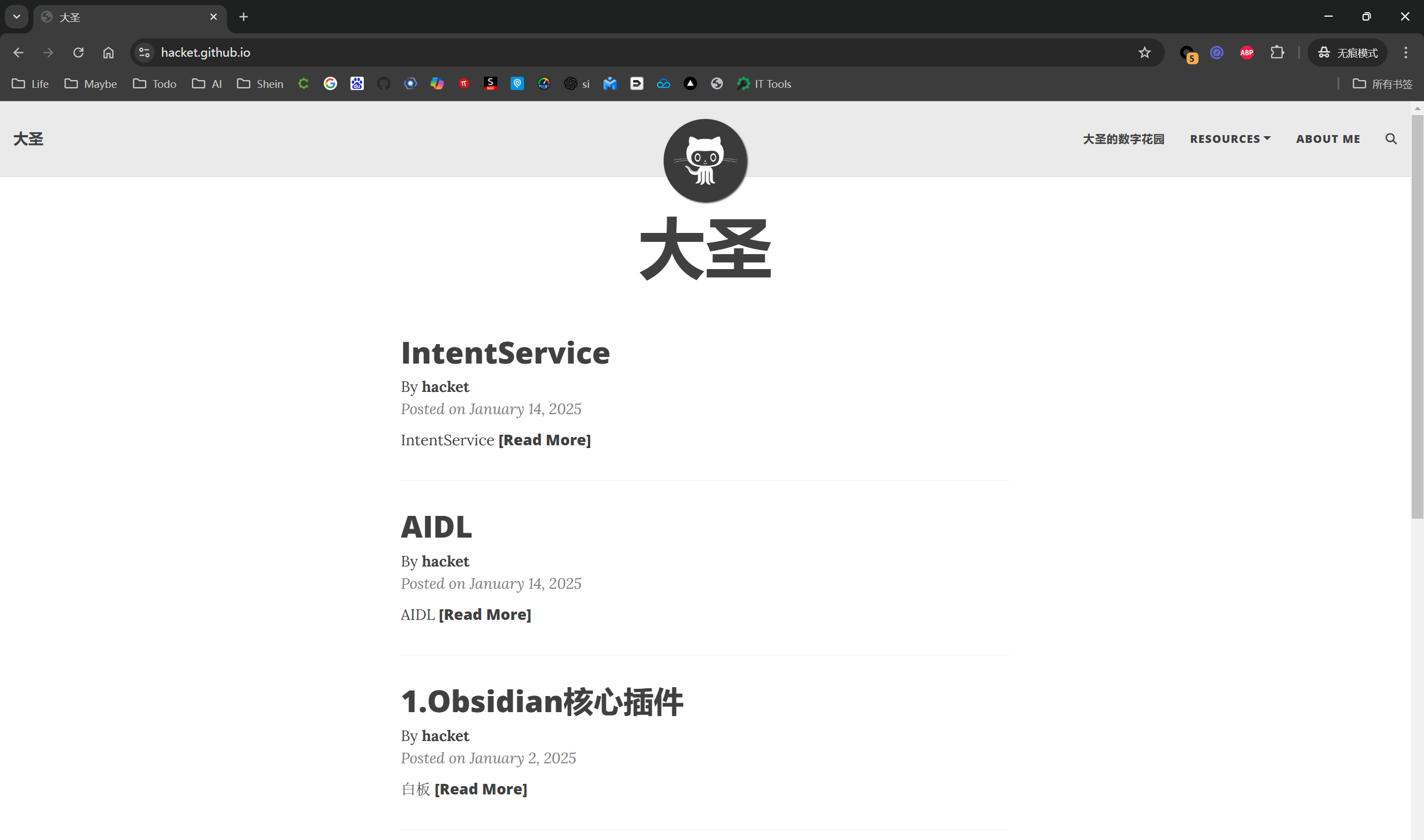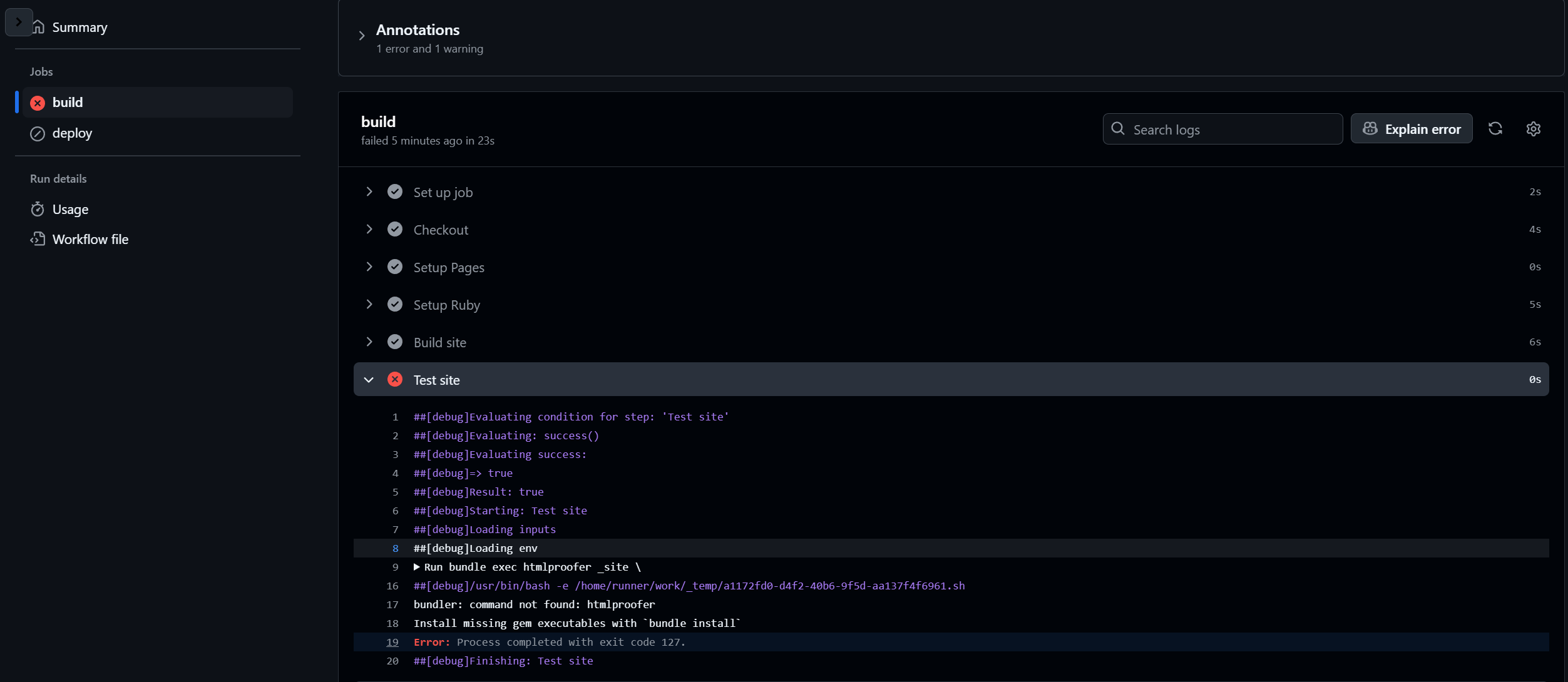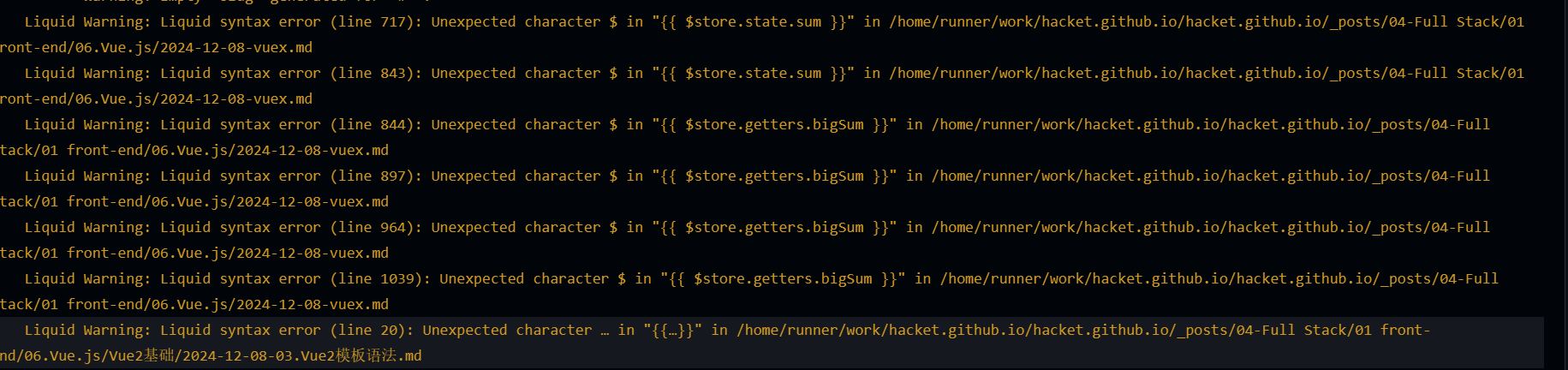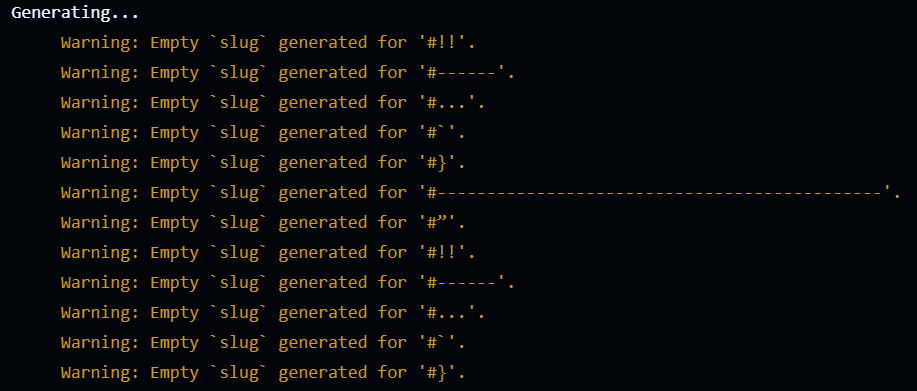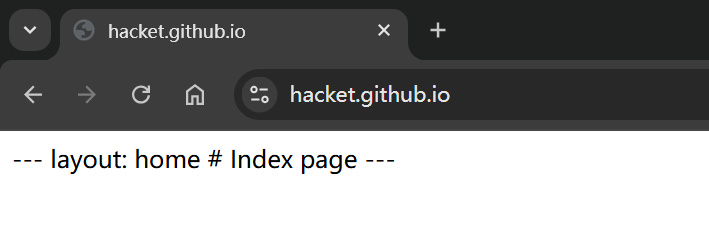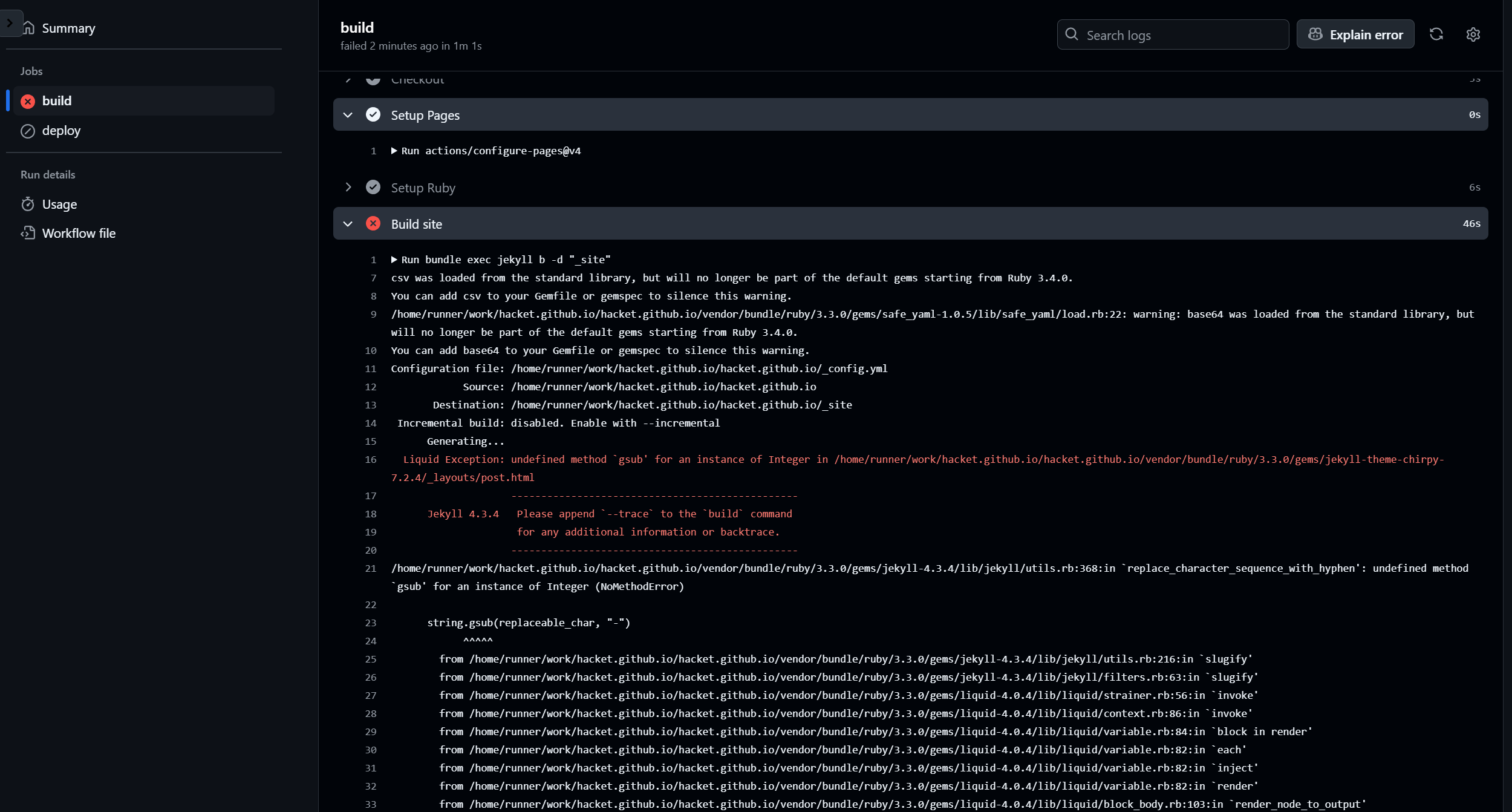Github Pages和JekyII
Jekyll 和 Github Pages
Jekyll 和 Github Pages 搭建博客
- 注册 Github 账户
- 选择一款 Jekyll 主题
- 找到该主题的 Github 仓库,fork 项目,并重命名为:
用户名.github.io - 开启 Github Pages
- 修改
_config.yml配置文件 - 将要发布的 md 文章放到
_post目录,格式为:日期_xxx.md,如:2020-02-26-Github Actions.md
Jekyll 主题选择
如果你不想将文件放在 _posts 目录中,也不希望按照日期格式命名文件,以下主题是非常合适的选择:
- Just the Docs:特别适合文档型站点,支持自由的目录结构和文件命名。
- Chirpy:支持自定义目录结构,适合博客或文档站点。
- Minimal Mistakes:功能强大,适用于博客、个人网站及文档站点,支持自定义目录结构。
- Tale:简洁的博客主题,支持自由命名文件。
- HoloPress:简洁的博客或文档站点主题,支持自由组织目录。
这些主题都允许你自由组织文件,并且不强制要求使用日期格式命名文件。你可以根据自己的需求选择合适的主题,灵活管理站点内容。
Github Pages 配置自定义域名
hacket.github.io新增 CNAME 文件,里面配置域名:hacket.me- 要创建
A记录,请将顶点域指向 GitHub Pages 的 IP 地址。(ip v4)
1
2
3
4
185.199.108.153
185.199.109.153
185.199.110.153
185.199.111.153
- 要创建
AAAA记录,请将顶点域指向 GitHub Pages 的 IP 地址。(ip v6)
1
2
3
4
2606:50c0:8000::153
2606:50c0:8001::153
2606:50c0:8002::153
2606:50c0:8003::153
Ref: 管理 GitHub Pages 站点的自定义域 - GitHub 文档
腾讯云 DNS + Github Pages 自定义域名
1
2
3
4
5
6
7
8
9
10
11
12
13
14
15
16
17
18
19
20
21
22
23
24
25
26
27
28
29
30
31
32
33
34
35
36
37
38
39
40
41
42
43
44
45
46
47
48
49
50
51
52
53
54
55
56
57
58
59
60
61
62
63
64
65
66
67
68
69
70
71
72
腾讯云 DNS 添加 TXT 记录详细步骤
第一步:获取 GitHub 验证码
1. 访问:https://github.com/settings/pages
2. 点击 "Add a domain" 按钮
3. 输入 hacket.me
4. GitHub 会显示验证信息,类似:
Add a TXT record with the following information:
Name: _github-pages-challenge-hacket
Value: xxxxxxxxxxxxxxxxxxxx (一串随机字符)
5. ⚠️ 请记下这个 Value 值,稍后需要用到
第二步:登录腾讯云控制台
6. 访问:https://console.cloud.tencent.com/
7. 登录你的腾讯云账号
8. 在顶部搜索框搜索 "DNS解析" 或直接访问:https://console.cloud.tencent.com/cns
第三步:找到你的域名
9. 在 DNS 解析页面,找到 hacket.me 域名
10. 点击域名进入解析记录管理页面
第四步:添加 TXT 记录
11. 点击 "添加记录" 按钮
12. 填写以下信息:
- 记录类型:选择 TXT
- 主机记录:填入 _github-pages-challenge-hacket
- 记录值:填入第一步获取的 GitHub 验证码
- TTL:选择 600(10分钟)
- MX优先级:留空(TXT记录不需要)
13. 点击 "保存" 按钮
第五步:验证记录是否生效
等待 5-10 分钟后,我们可以检查记录是否生效:
# 稍后你可以运行这个命令检查
dig _github-pages-challenge-hacket.hacket.me TXT
第六步:在 GitHub 完成验证
14. 回到 GitHub 的域名验证页面
15. 点击 "Verify domain" 按钮
16. 如果 TXT 记录正确,GitHub 会显示验证成功
第七步:配置 GitHub Pages 自定义域名
验证成功后:
17. 访问:https://github.com/hacket/hacket.github.io/settings/pages
18. 在 "Custom domain" 输入框中填入 hacket.me
19. 点击 "Save" 保存
20. 勾选 "Enforce HTTPS"(建议)
腾讯云界面截图说明
腾讯云的 DNS 解析界面通常是这样的:
- 主机记录:就是子域名部分
- 记录类型:选 TXT
- 线路类型:选默认
- 记录值:GitHub 给的验证码
- TTL:选 600
如果遇到问题
1. 找不到域名:确认域名是在当前腾讯云账号下
2. 权限不够:确认账号有 DNS 管理权限
3. 验证失败:等待更长时间让 DNS 传播,或检查记录值是否正确复制
你现在可以开始第一步获取 GitHub 验证码了。获取到验证码后告诉我,我可以帮你进一步检查配置是否正确!
Obsidian 和 Jekyll
将 Obsidian 转换为 Jekyll 笔记
Jekyll 主题
chirpy 主题
chirpy 使用
- GitHub - cotes2020/jekyll-theme-chirpy: A minimal, responsive, and feature-rich Jekyll theme for technical writing.
- chirpy 示例:https://chirpy.cotes.page/
基于 chirpy-starter 主题
安装教程
- 打开 GitHub - cotes2020/chirpy-starter
- 点击右上角的
Use this template - 在 Github 创建一个
<username>.github.io名的 Git 仓库 Settings→Pages→Build and deployment→选择Github Actions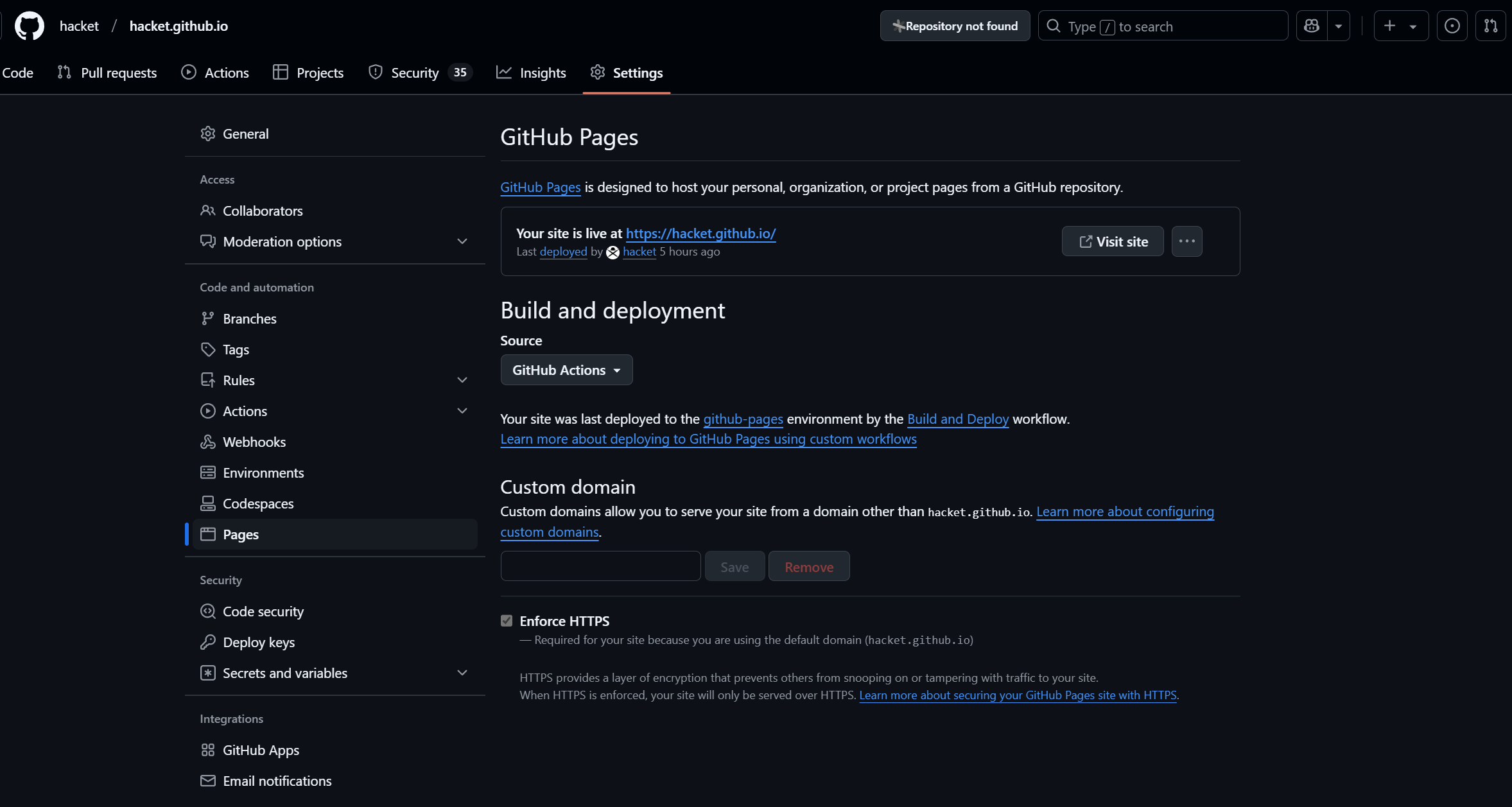
_config.xml 配置
Naming and Path
- named:
YYYY-MM-DD-TITLE.EXTENSION,EXTENSION 必须为md或者markdown - path:
_posts
Front Matter
1
2
3
4
5
6
---
title: TITLE
date: YYYY-MM-DD HH:MM:SS +/-TTTT
categories: [TOP_CATEGORIE, SUB_CATEGORIE]
tags: [TAG] # TAG names should always be lowercase
---
Categories and Tags
1
2
3
4
5
6
7
8
9
10
11
---
categories: [Animal, Insect]
category: xxx
tags: [bee]
---
# 或者
---
categories:
- Animal
- Insect
---
- categories 一级目录
- category 二级目录
- tags:标签
示例:
1
2
3
4
5
---
categories:
- Android
category: App Widget
---
Author Information
作者信息,作者信息通常不放到 Front Matter;通常从变量 social.name 或 social.links 读取。
也可以从 _data/authors.yml 文件(没有就创建)。
1
2
3
4
hacket:
name: Hacket Zeng
twitter: hacket
url: https://hacket.me
然后在文章中引用,单个或多个 author:
1
2
3
4
5
---
author: <author_id> # for single entry
# or
authors: [<author1_id>, <author2_id>] # for multiple entries
---
Post Description
展示在 post list
1
2
3
---
description: Short summary of the post.
---
Table of Contents
TOC 默认展示在 post 的右侧
- 在
_config.yml全局关闭
1
2
# boolean type, the global switch for TOC in posts.
toc: true
- 单个 post 关闭 toc
1
2
3
---
toc: false
---
Comments
- 全局生效 在
_config.yml的comments.provider定义了全局的评论,针对所有 post 生效
1
2
3
4
5
6
7
8
9
10
11
12
13
14
15
16
17
18
19
20
21
22
comments:
# Global switch for the post-comment system. Keeping it empty means disabled.
provider: # [disqus | utterances | giscus]
# The provider options are as follows:
disqus:
shortname: # fill with the Disqus shortname. › https://help.disqus.com/en/articles/1717111-what-s-a-shortname
# utterances settings › https://utteranc.es/
utterances:
repo: # <gh-username>/<repo>
issue_term: # < url | pathname | title | ...>
# Giscus options › https://giscus.app
giscus:
repo: # <gh-username>/<repo>
repo_id:
category:
category_id:
mapping: # optional, default to 'pathname'
strict: # optional, default to '0'
input_position: # optional, default to 'bottom'
lang: # optional, default to the value of `site.lang`
reactions_enabled: # optional, default to the value of `1`
- 单个 post 的 comment 开关
1
2
3
---
comments: false
---
Media
参考:Writing a New Post | Chirpy
Pinned Posts
1
2
3
---
pin: true
---
Liquid Codes
展示Liquid snippet
Or adding render_with_liquid: false (Requires Jekyll 4.0 or higher) to the post’s YAML block.
Mathematics
We use MathJax to 加载数学公式。为了性能,默认关闭,可以在 post 开启。
1
2
3
---
math: true
---
然后用 ` mermaid ` and ` ` 包裹
Mermaid
Mermaid 是一个好的流程图工具。开启:
1
2
3
---
mermaid: true
---
更多 post 技巧
[Posts Jekyll] (https://jekyllrb.com/docs/posts/)
定制的 chirpy 主题
NichtsHsu/nichtshsu.github.io
NichtsHsu/nichtshsu.github.io(这个仓库提供了一些 Chirpy 的定制化示例,例如添加 Waline 评论系统、知乎式 404 页面等)。
halo-theme-chirpy
主题使用文档 · AirboZH/halo-theme-chirpy Wiki · GitHub
其他 Jekyll 主题
minimal-mistakes
介绍
Minimal Mistakes 是 Jekyll 上最受欢迎的主题之一,非常适合博客和文档站点。它本身设计简洁而高效,支持高度自定义,且自带强大的多级目录支持。
- 多级目录支持:支持在导航中自动生成多级目录,适用于文档型站点。可以通过在
navigation设置中设置目录层级。 - Obsidian 兼容性:虽然并非专门为 Obsidian 设计,但由于它的高度可配置性,完全可以作为 Obsidian 笔记的网页呈现工具来使用。你可以用它来展示 Markdown 文件,或者利用 Jekyll 配置来支持层次结构。
- 布局样式
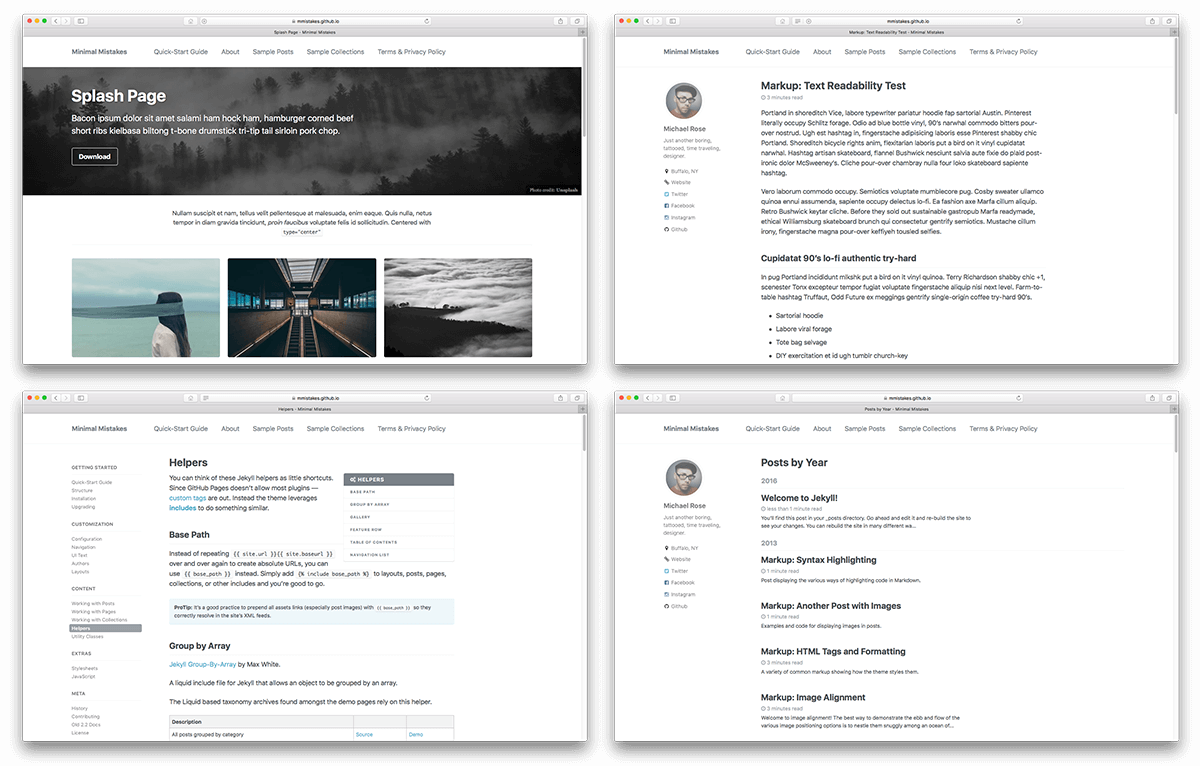
- Ref
- GitHub - mmistakes/minimal-mistakes
just-the-docs
介绍
Just the Docs 是一个专注于文档站点的 Jekyll 主题,特别适合用来创建层级文档站点。它的多级目录支持非常强大,可以很好地展示结构化的文档内容。
- 多级目录支持:它自动为页面生成侧边栏导航,能够正确处理多级目录层次。
- Obsidian 兼容性:适合展示 Markdown 文件,因此非常适合与 Obsidian 笔记的导出结合使用。你可以将 Obsidian 笔记导出为 Markdown 格式,并通过 Jekyll 将其呈现为一个有层级结构的文档网站。
Ref
beautiful-Jekyll
效果:
_config.yml 配置
1
2
3
4
5
6
7
8
9
10
11
12
13
14
15
16
17
18
19
20
21
22
23
24
25
26
27
28
29
30
31
32
33
34
35
36
37
38
39
40
41
42
43
44
45
46
47
48
49
50
51
52
53
54
55
56
57
58
59
60
61
62
63
64
65
66
67
68
69
70
71
72
73
74
75
76
77
78
79
80
81
82
83
84
85
86
87
88
89
90
91
92
93
94
95
96
97
98
99
100
101
102
103
104
105
106
107
108
109
110
111
112
113
114
115
116
117
118
119
120
121
122
123
124
125
126
127
128
129
130
131
132
133
134
135
136
137
138
139
140
141
142
143
144
145
146
147
148
149
150
151
152
153
154
155
156
157
158
159
160
161
162
163
164
165
166
167
168
169
170
171
172
173
174
175
176
177
178
179
180
181
182
183
184
185
186
187
188
189
190
191
192
193
194
195
196
197
198
199
200
201
202
203
204
205
206
207
208
209
210
211
212
213
214
215
216
217
218
219
220
221
222
223
224
225
226
227
228
229
230
231
232
233
234
235
236
237
238
239
240
241
242
243
244
245
246
247
248
249
250
251
252
253
254
255
256
257
258
259
260
261
262
263
264
265
266
267
268
269
270
271
272
273
274
275
276
277
278
279
280
281
282
283
284
285
286
287
288
289
290
291
292
293
294
295
296
297
298
299
300
301
302
303
###########################################################
### Welcome to Beautiful Jekyll!
### This config file is meant for settings that affect your entire website. When you first
### set up your website you should go through all these settings and edit them, but after
### the initial set up you won't need to come back to this file often.
###########################################################
############################
# --- Required options --- #
############################
# Name of website
title: 大圣
# Your name to show in the footer
author: hacket
###############################################
# --- List of links in the navigation bar --- #
###############################################
navbar-links:
大圣的数字花园: "https://garden.hacket.me"
Resources:
- Github: "https://github.com/hacket/"
- Beautiful Jekyll: "https://beautifuljekyll.com"
- Learn markdown: "https://www.markdowntutorial.com/"
About Me: "aboutme"
################
# --- Logo --- #
################
# Image to show in the navigation bar - works best with a square image
# Remove this parameter if you don't want an image in the navbar
avatar: "/assets/img/avatar-icon.png"
# By default, the image is cut into a circle. You can disable this behaviour by setting 'round-avatar: false'
round-avatar: true
# If you want to have an image logo in the top-left corner instead of having the title of the website,
# then specify the following parameter
#title-img: /path/to/image
#####################################
# --- Footer social media links --- #
#####################################
# Select the social network links that you want to show in the footer.
# You can change the order that they show up on the page by changing the order here.
# Uncomment the links you want to show and add your information to each one.
social-network-links:
email: "shengfanzeng@gmail.com"
rss: true # remove this line if you don't want to show an RSS link at the bottom
facebook: hacketzeng
github: hacket
twitter: hacket
# patreon: DeanAttali
# youtube: "@daattali"
# whatsapp: 15551212
# medium: yourname
# reddit: yourname or r/yoursubreddit
# linkedin: daattali
# xing: yourname
# stackoverflow: "3943160/daattali"
# snapchat: deanat78
# instagram: deanat78
# spotify: yourname
# telephone: +14159998888
# steam: deanat78
# twitch: yourname
# yelp: yourname
# telegram: yourname
# calendly: yourname
# mastodon: instance.url/@username
# bluesky: yourname
# ORCID: your ORCID ID
# google-scholar: your google scholar
# discord: "invite_code" or "users/userid" or "invite/invite_code"
# kaggle: yourname
# hackerrank: yourname
# gitlab: yourname
# itchio: yourname
# untappd: yourname
# If you want your website to generate an RSS feed, provide a description
# The URL for the feed will be https://<your_website>/feed.xml
rss-description: This website is a virtual proof that I'm awesome
###########################
# --- General options --- #
###########################
# Select which social network share links to show in posts
share-links-active:
twitter: true
facebook: true
linkedin: true
vk: false
# How to display the link to your website in the footer
# Remove this if you don't want a link in the footer
url-pretty: "MyWebsite.com"
# Add the website title to the title of every page
title-on-all-pages: true
# Excerpt word length - Truncate the excerpt of each post on the feed page to the specified number of words
excerpt_length: 50
# Whether or not to show an excerpt for every blog post in the feed page
feed_show_excerpt: true
# Whether or not to show a list of tags below each post preview in the feed page
feed_show_tags: true
# Add a search button to the navbar
post_search: true
# Add a button in the footer to edit the current page. Only works if your website is hosted on GitHub
edit_page_button: true
# Allow sub-menu items (second-level navigation menu items) to be longer than the top-level menu
# If this setting is off, then long sub-menu words might get cut off
# See https://github.com/daattali/beautiful-jekyll/issues/765 to understand the issue this setting can solve
navbar-var-length: false
# The keywords to associate with your website, for SEO purposes
#keywords: "my,list,of,keywords"
######################################
# --- Colours / background image --- #
######################################
# Personalize the colours in your website. Colour values can be any valid CSS colour
page-col: "#FFFFFF"
text-col: "#404040"
link-col: "#008AFF"
hover-col: "#0085A1"
navbar-col: "#EAEAEA"
navbar-text-col: "#404040"
navbar-border-col: "#DDDDDD"
footer-col: "#EAEAEA"
footer-text-col: "#777777"
footer-link-col: "#404040"
footer-hover-col: "#0085A1"
# Alternatively, the navbar, footer, and page background can be set to an image
# instead of colour
#navbar-img: "/assets/img/bgimage.png"
#footer-img: "/assets/img/bgimage.png"
#page-img: "/assets/img/bgimage.png"
# Suggest a colour for mobile browsers to use as the browser's theme. This is only supported by a few mobile browsers.
#mobile-theme-col: "#0085A1"
# For any extra visual customization, you can include additional CSS files in every page on your site. List any custom CSS files here
#site-css:
# - "/assets/css/custom-styles.css"
# If you have common JavaScript files that should be included in every page, list them here
#site-js:
# - "/assets/js/custom-script.js"
#################################
# --- Web Analytics Section --- #
#################################
# Fill in your Google Analytics tag ID (or "Measurement ID") to track your website usage
#gtag: "G-XXXXXXXXXX"
# Fill in your Cloudflare Analytics beacon token to track your website using Cloudflare Analytics
#cloudflare_analytics: ""
# Google Tag Manager ID
#gtm: ""
# Matomo (aka Piwik) Web statistics
# Uncomment the following section to enable Matomo. The opt-out parameter controls
# whether or not you want to allow users to opt out of tracking.
#matomo:
# site_id: "9"
# uri: "demo.wiki.pro"
# opt-out: true
# Google Universal Analytics ID -- deprecated
# As of July 2023 this is no longer supported by Google! If you are still using `google_analytics`,
# you should switch to using the `gtag` field above instead.
#google_analytics: "UA-XXXXXXXX-X"
####################
# --- Comments --- #
####################
# To use Disqus comments, sign up to https://disqus.com and fill in your Disqus shortname (NOT the userid)
#disqus: ""
# To use Facebook Comments, create a Facebook app and fill in the Facebook App ID
#fb_comment_id: ""
# To use CommentBox, sign up for a Project ID on https://commentbox.io
#commentbox: "" # Project ID, e.g. "5694267682979840-proj"
# To use Utterances comments: (0) uncomment the following section, (1) fill in
# "repository" (make sure the repository is public), (2) Enable Issues in your repository,
# (3) Install the Utterances app in your repository https://github.com/apps/utterances
# See more details about the parameters below at https://utteranc.es/
#utterances:
# repository: # GitHub username/repository eg. "daattali/beautiful-jekyll"
# issue-term: title # Mapping between blog posts and GitHub issues
# theme: github-light # Utterances theme
# label: blog-comments # Label that will be assigned to GitHub Issues created by Utterances
# To use Staticman comments, uncomment the following section. You may leave the reCaptcha
# section commented if you aren't using reCaptcha for spam protection.
# Using Staticman requires advanced knowledge, please consult
# https://github.com/eduardoboucas/staticman/ and https://staticman.net/ for further
# instructions. For any support with staticman please direct questions to staticman and
# not to BeautifulJekyll.
#staticman:
# repository : # GitHub username/repository eg. "daattali/beautiful-jekyll"
# branch : master # If you're not using `master` branch, then you also need to update the `branch` parameter in `staticman.yml`
# endpoint : # URL of your deployment, with a trailing slash eg. "https://<your-api>/v3/entry/github/"
# reCaptcha: # (optional, set these parameters in `staticman.yml` as well)
# siteKey : # You need to apply for a site key on Google
# secret : # Encrypt your password by going to https://<your-own-api>/v3/encrypt/<your-site-secret>
# To use giscus comments:
# (0) Uncomment the following giscus section, (1) Enable Discussions in your GitHub repository,
# (2) Install the giscus app in your repository (details at https://giscus.app),
# (3) Fill in *all* the parameters below
# See more details about giscus and each of the following parameters at https://giscus.app
#giscus:
# hostname: giscus.app # Replace with your giscus instance's hostname if self-hosting
# repository: # GitHub username/repository eg. "daattali/beautiful-jekyll"
# repository-id: # ID of your repository, retrieve this info from https://giscus.app
# category: Announcements # Category name of your GitHub Discussion posts
# category-id: # ID of your category, retrieve this info from https://giscus.app
# mapping: pathname
# reactions-enabled: 1
# emit-metadata: 0
# theme: light
################
# --- Misc --- #
################
# Ruby Date Format to show dates of posts
date_format: "%B %-d, %Y"
# Facebook App ID
#fb_app_id: ""
#################################################################################
# --- You don't need to touch anything below here (but you can if you want) --- #
#################################################################################
# Output options (more information on Jekyll's site)
timezone: "America/Toronto"
markdown: kramdown
highlighter: rouge
permalink: /:year-:month-:day-:title/
paginate: 5
kramdown:
input: GFM
# Default YAML values (more information on Jekyll's site)
defaults:
-
scope:
path: ""
type: "posts"
values:
layout: "post"
comments: true # add comments to all blog posts
social-share: true # add social media sharing buttons to all blog posts
-
scope:
path: "" # any file that's not a post will be a "page" layout by default
values:
layout: "page"
# Exclude these files from production site
exclude:
- CHANGELOG.md
- CNAME
- Gemfile
- Gemfile.lock
- LICENSE
- README.md
- screenshot.png
- docs/
plugins:
- jekyll-paginate
- jekyll-sitemap
# Beautiful Jekyll / Dean Attali
# 2fc73a3a967e97599c9763d05e564189
Obsidian markdown 笔记转成 Jekyll 笔记格式
- 添加
Front Matter,这个通过 Linter 插件实现就可以了,不用 py 脚本实现 - 调整文件路径和命名,Jekyll 对文件路径和命名有特定要求:
- 文件通常放在
_posts目录下。如果文件不在_posts目录中,Jekyll 不会将其视为博客文章。 - 文件名格式为
YYYY-MM-DD-标题.md,例如2023-10-01-my-note.md。
- 文件通常放在
- 转换
Obsidian 双链:
1
2
3
[[目标文件]]
# 转换为标准 Markdown 链接:
[目标文件](目标文件.md)
- 转换
Obsidian 图片路径:
1
2
3
4
![[图片.png]]
# 转换为 Jekyll 图片路径:

## 确保图片文件放在 Jekyll 的 `assets/images` 目录中。
遇到的问题
Obsidian 发布到 Jekyll 不支持场景
双链不支持
Obsidian 的双链 [[xxx笔记]], 发布到 Jekyll 后不支持。
不支持任务列表 markdown 语法?
[x] [How to reliably update widgets on Android Arkadiusz Chmura](https://arkadiuszchmura.com/posts/how-to-reliably-update-widgets-on-android/)
[ ] [Our mission Don’t kill my app!](https://dontkillmyapp.com/problem)
图片链接
这种在 Obsidian 可以显示,发布到 Jekyll 后,显示不出来
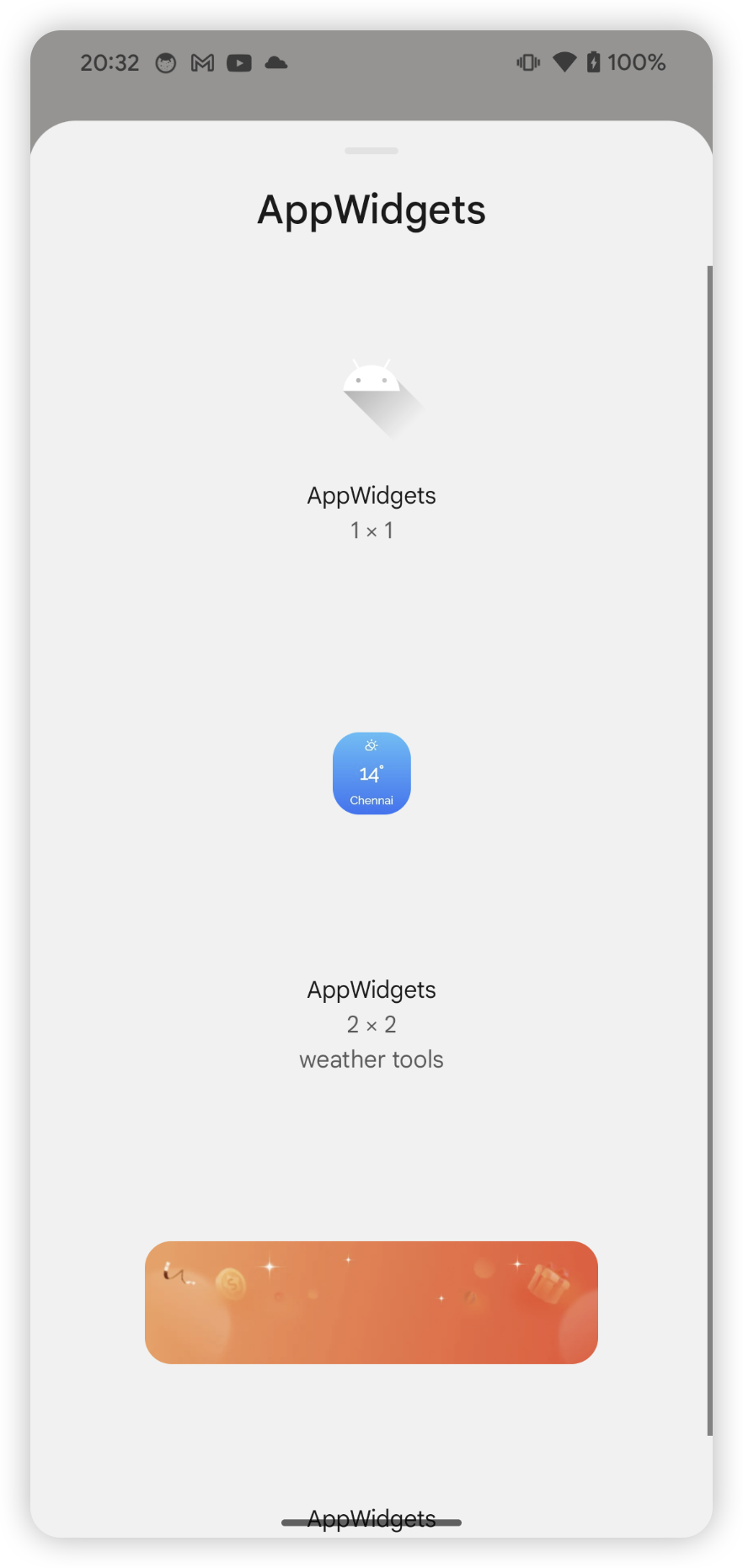
| 解决:去掉 | 200 |
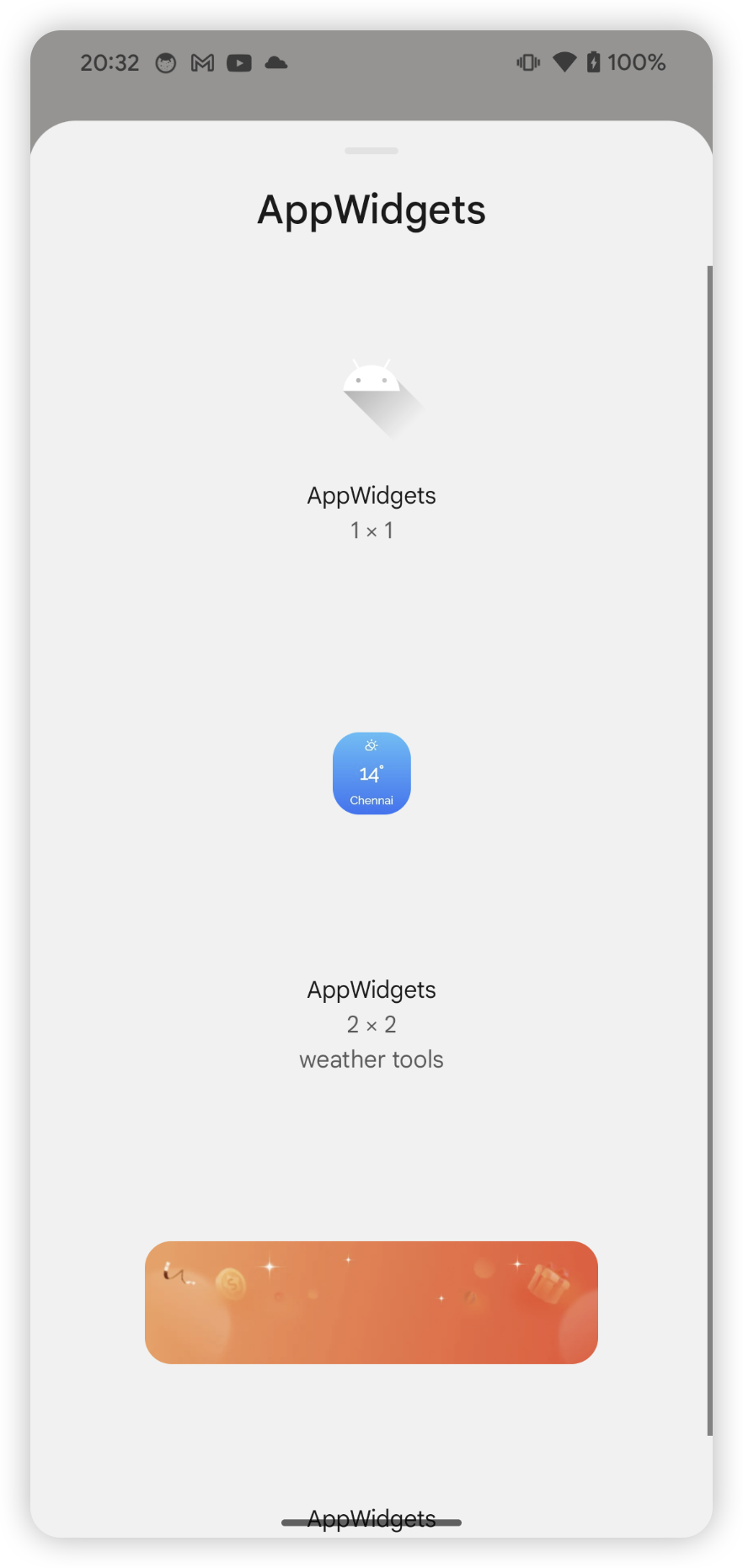
Github Actions Test site 失败:htmlproofer
解决:.github\workflows\pages-deploy.yml 注释掉 Test site 任务
1
2
3
4
5
# - name: Test site
# run: |
# bundle exec htmlproofer _site \
# \-\-disable-external \
# \-\-ignore-urls "/^http:\/\/127.0.0.1/,/^http:\/\/0.0.0.0/,/^http:\/\/localhost/"
Liquid Warning: Liquid syntax error
- 将带双大括号的,用代码块包裹。
- 或者用截图
- 获取将 2 个大括号分开,如加个空格
tag 包含 #!! 报错
Github Pages + Jekyll 显示默认 index.html
Liquid Exception: undefined method gsub for an instance of Integer
使用的主题:GitHub - cotes2020/chirpy-starter: A website startup template using the Chirpy theme gem.,
Github Pages 问题:
问题代码:
1
tags: [135]
解决:tags 中的 135 要去掉
Ref: common.rb:304:in escape: undefined method gsub for … (NoMethodError) - T.I.D.